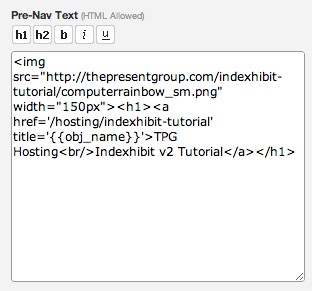1. Locate your image on your computer. Use an image editor to adjust the size to under 200 px wide.
2. Upload your image to the httpdocs folder using your FTP program.
3. Go to Admin > Theme
4. Under "Pre-Nav Text" you can link to your image, using the code:<img src ="http://yourdomain.com/yourimagetitle.jpg">
<img src ="http://yourdomain.com/yourimagetitle.jpg" width="150px">