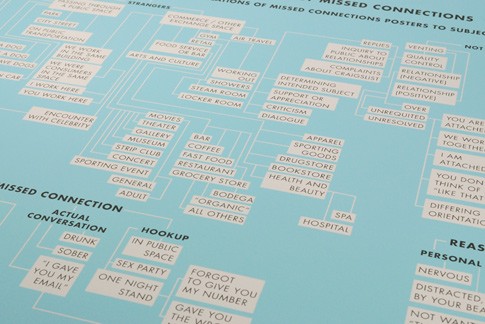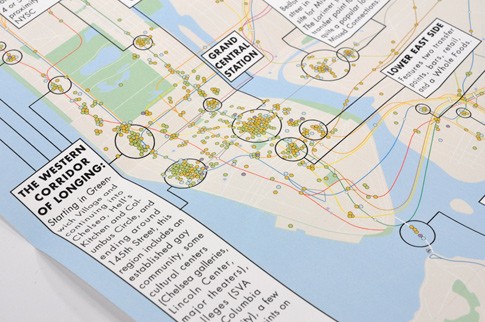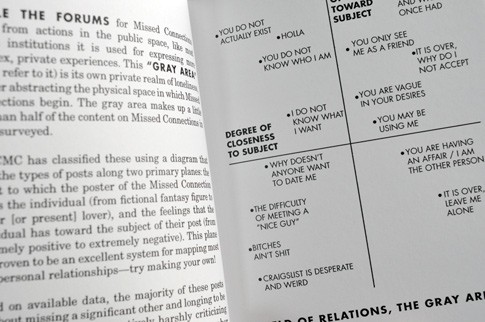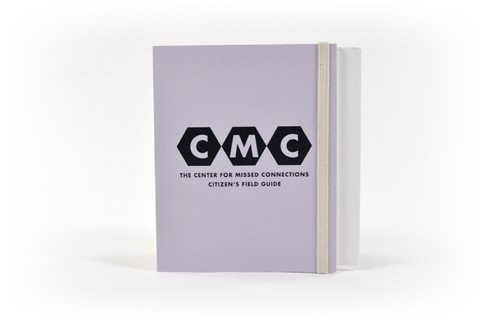Over and Over Image Format
It's a good idea to make all your images the same width if you are displaying in this format. You will need to save the images in the size that you want them to be displayed before you upload them.
Though it seems at first like you can't display captions (from the Exhibit Options Dialogue, you can only turn on and off the image titles,) if you go to
ADMIN > FORMATS > OVER AND OVER, you can adjust
"spacer" which is the width below the images, making room for captions,
and
"caption_top" which adjusts the space between the image itself and it's following image title and caption.
If you want to center and vertically align images and captions (good if you have images of different widths - here's a link to an example):
1. go to ADMIN > ASSETS > STYLE.CSS
2. add the following two lines of code:
.over div { margin: 0 auto; }
.over .caption p { text-align: center; width: auto !important; }
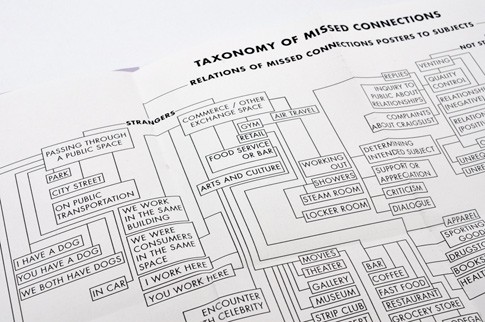
a caption captiony caption
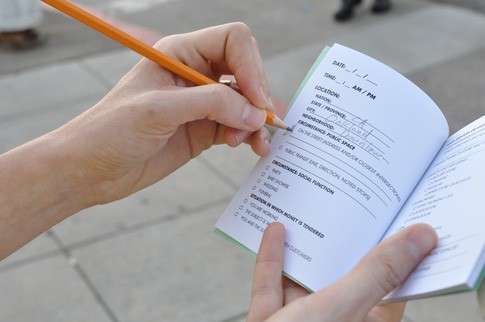
a caption captiony caption
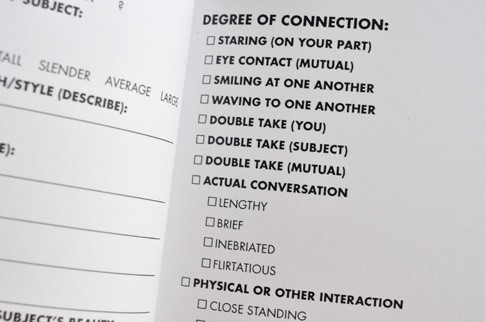
a caption captiony caption