The Horizontal Image Format
You can adjust the height of the images through the Exhibit Options Dialogue Box or the Preview Page Refine Button. It will make the height of all the images the same.
in ADMIN > FORMATS > HORIZONTAL, you can adjust
separator: the distance between the images
text width: the width of the area of text before/after the images
text padding: the distance between the text box and the start/end of the images
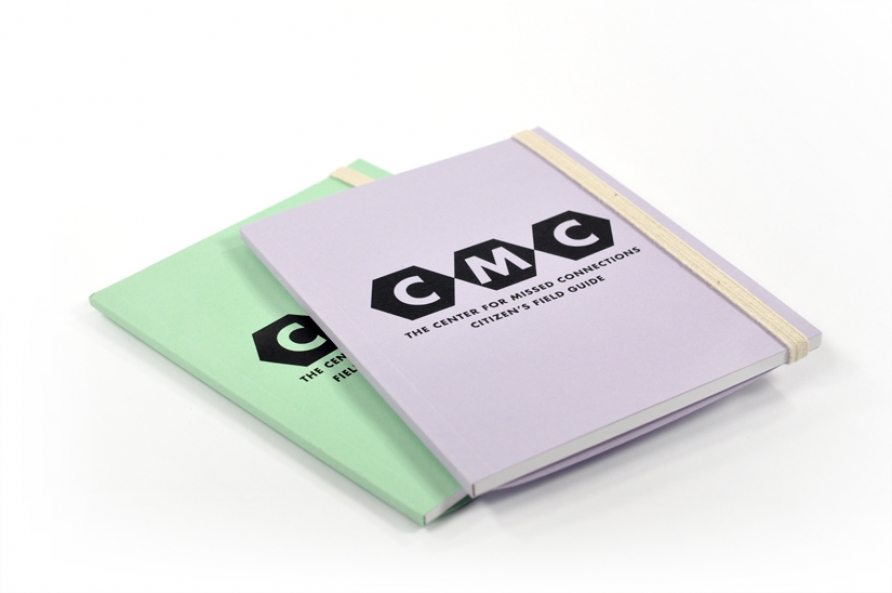
a caption captiony caption

a caption captiony caption text texty texxt text test.
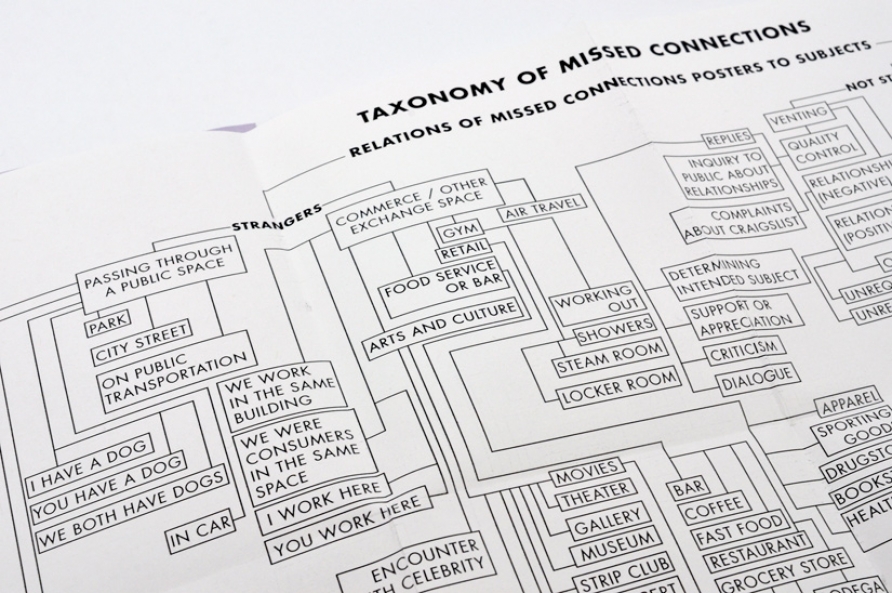
text texty texxt text test.
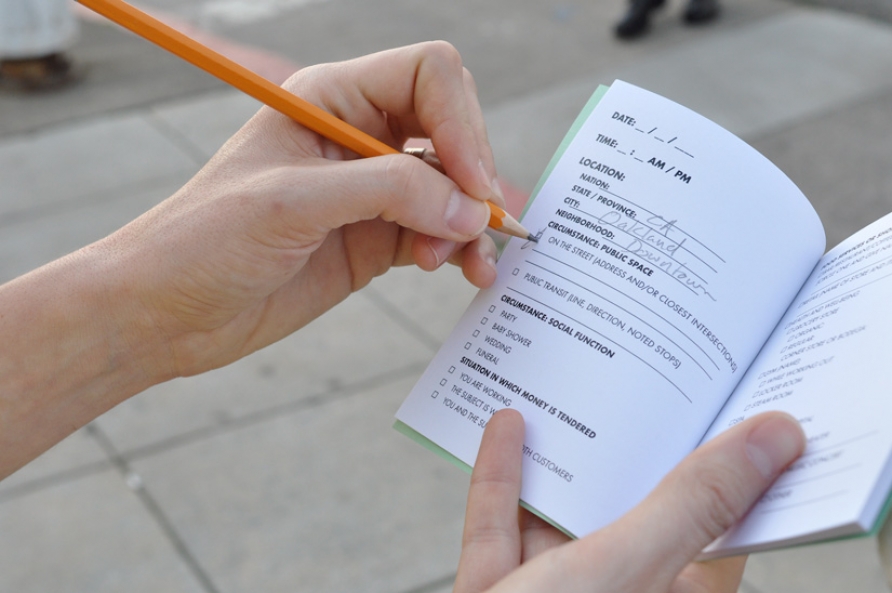
a caption captiony caption
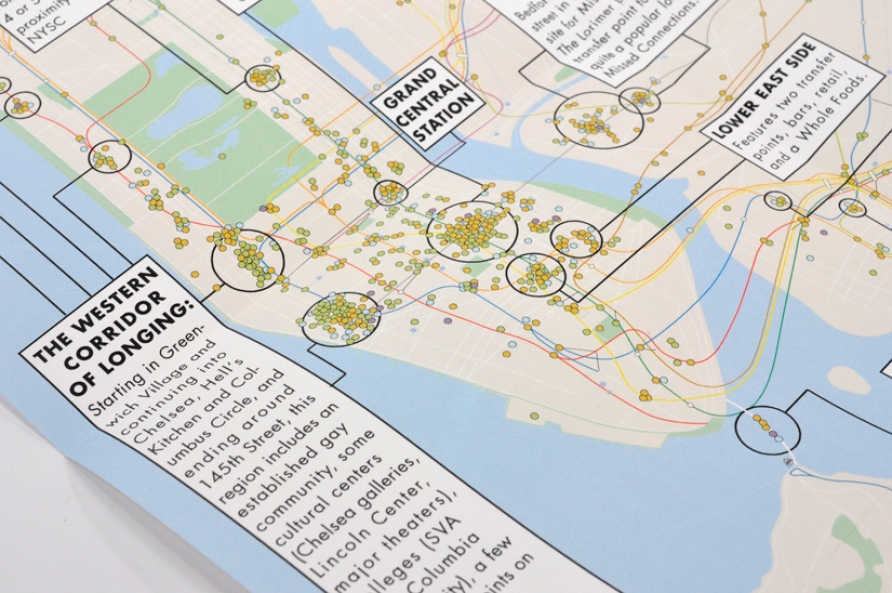
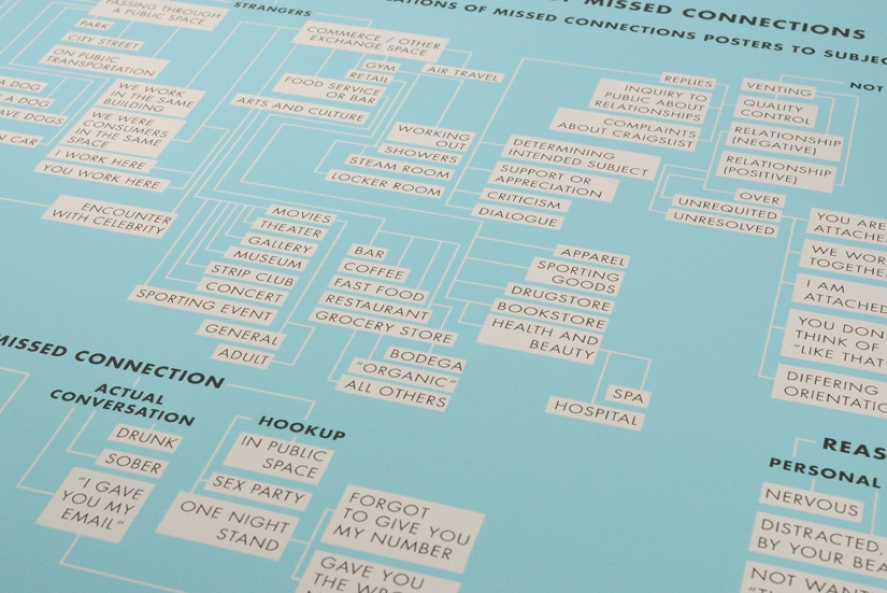
a caption captiony caption
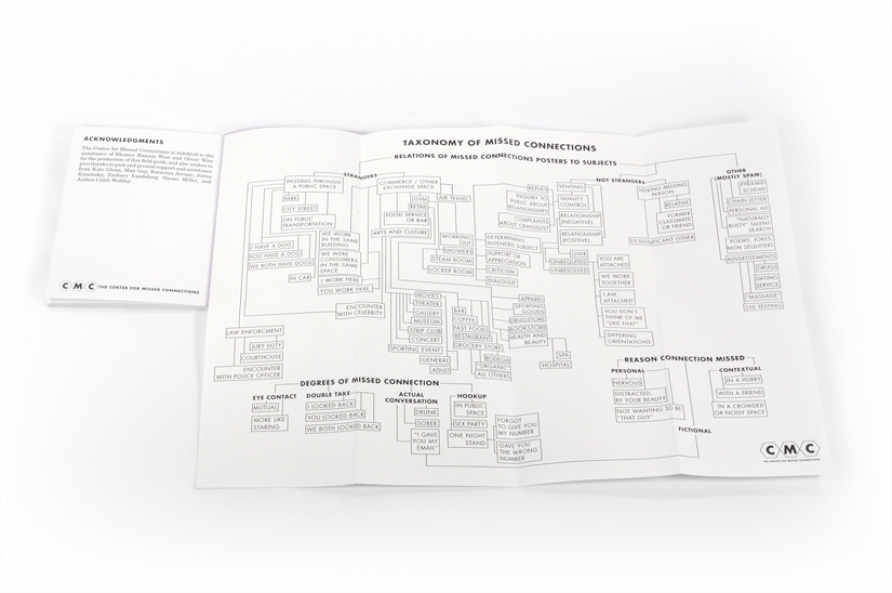
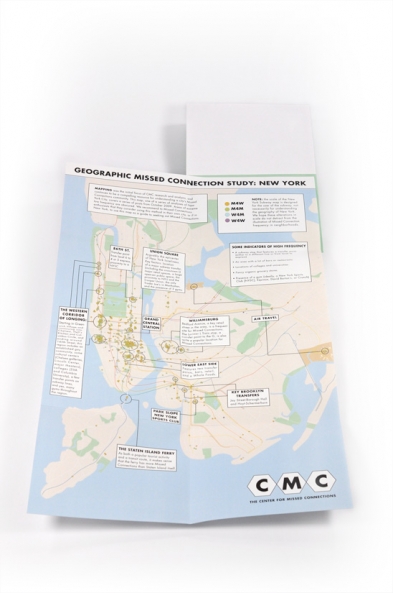
all splayed out flat like