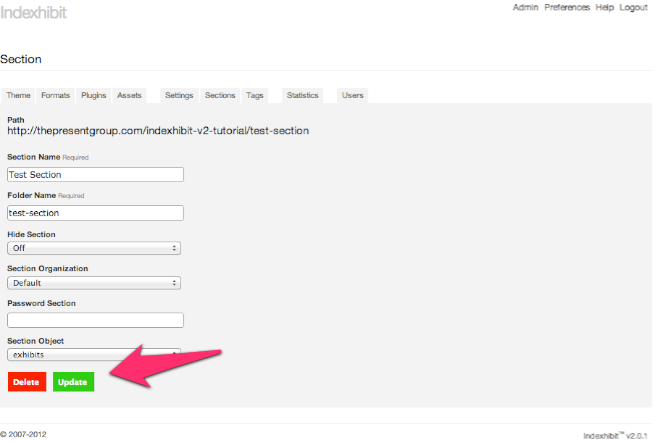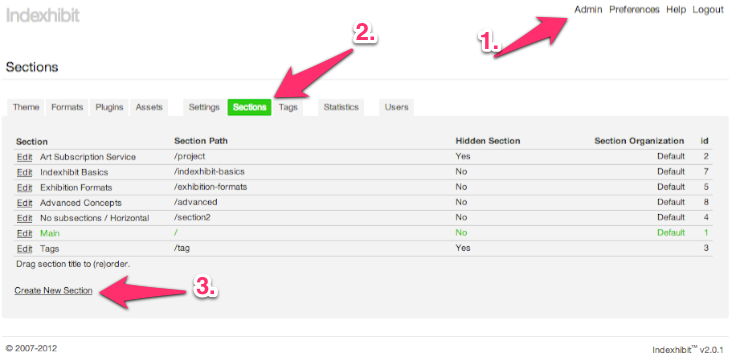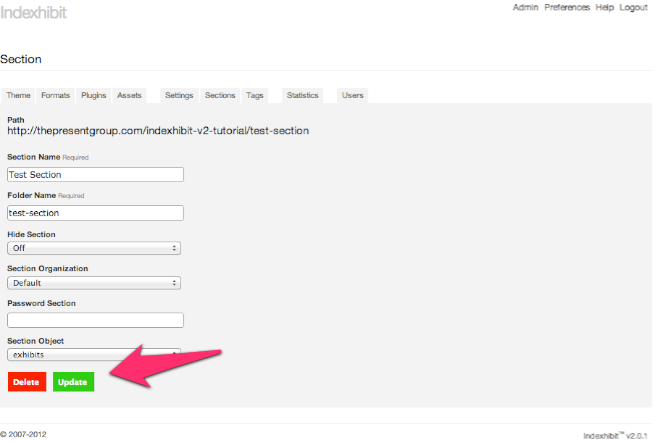How To Create A Section
- In the Admin Area click "Admin" in the top right-hand corner
- Choose the "Sections" tab
- Click "Create New Section"
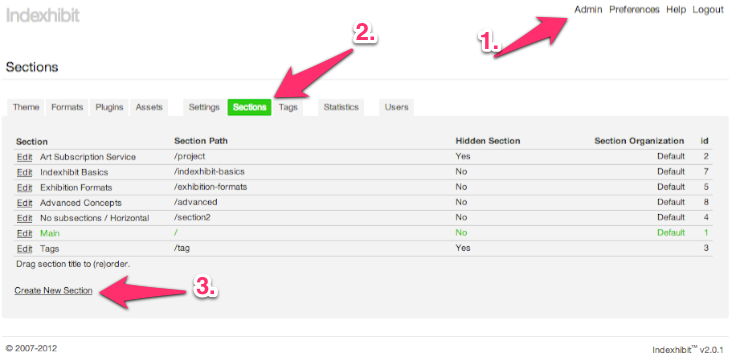
- Add a Section Name (how your section will appear on the sidebar) and a Folder Name (how your section will appear in the URL)
- Click "Update"
- Then click "Update" again