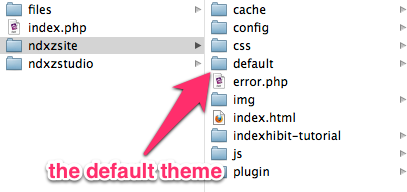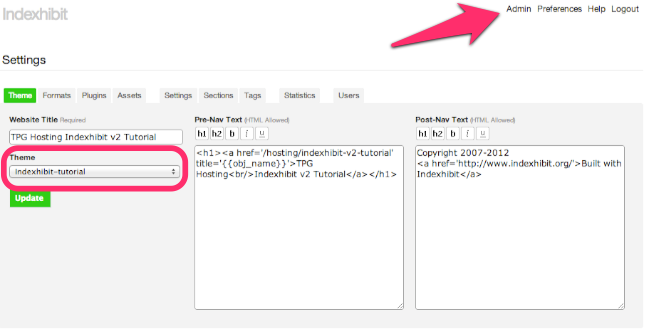How To Create A Custom Theme
- Use an FTP program to navigate to the "ndxzsite" directory.
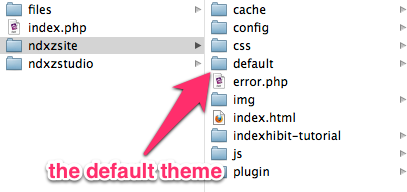
- Duplicate the "default" directory. Some FTP programs have a duplicate option. If not, you'll need to download the "default" directory, rename it, then re-upload it. avoid spaces in the new directory name
- In the Admin Area click "Admin" in the top right-hand corner
- Choose your new Theme from the "Theme" dropdown
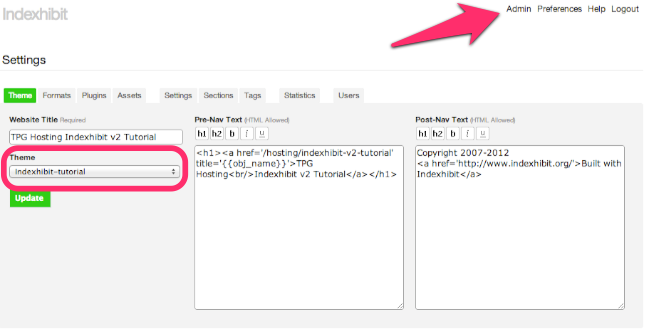
- The file "styles.css" contains your CSS styles